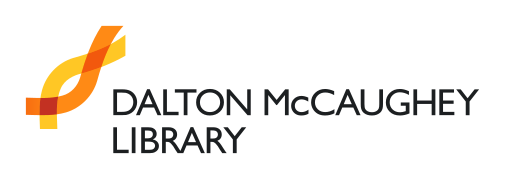Logging in
Whether you’re accessing the Dalton McCaughey Library through a University of Divinity SSO (single-sign-on) account or with a Dalton McCaughey Library account, you can access your account from the Dalton McCaughey Library Discovery page.


- Click the “Sign in” button.
- You will be redirected to a “Sign in selection”.
Pilgrim and Trinity College members
Library members accessing the library with a University of Divinity SSO (single-sign-on) account as a student or staff member of the University of Divinity through Pilgrim Theological College or Trinity College Theological School should:
- Select the “Pilgrim and Trinity College Members” option.


If you are already logged into University systems like Ark or LibraryHub, you will automatically access the Dalton McCaughey Library’s collections, without needing to log in again. You will otherwise be redirected to log in with your University of Divinity Single-Sign-On (SSO) username and password.
Dalton McCaughey Library members
Library members accessing the library with a Dalton McCaughey Library account should:
- Select the “Dalton McCaughey Library” option.


- You will be redirected to log in with your Password and your library Username (your library barcode). New users will have to set a password first. If you do not know your library barcode, please get in touch.