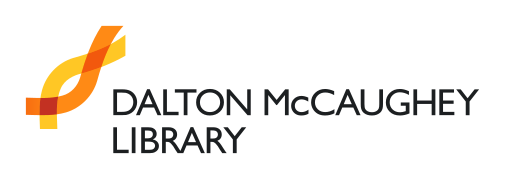Renewing and viewing your borrowed items
Your borrowed items are listed under the “Checkouts” tab in your account. You can also renew any eligible items directly from your “Checkouts” list.
- When logged-in, click “My Account”


- Select “Checkouts” for a list of your borrowed items.


- Check the “Select all” checkbox to select all items, or the checkbox in each row to renew individual items.


- Click the “Renew items” button to renew your checked items.


Items not eligible to renew
You cannot renew items if you have already reached your renew limit for that item, your item is overdue, or your account has been suspended. Items can usually be re-borrowed immediately after returning the item. An item cannot be renewed if it is specially reserved or another library member has already placed a hold on it.